Cocobox a popular cloud storage platform has diversely gained immense popularity. The features offered by Cocobox make daily tasks more productive. Also, the security features in Cocobox are quite appreciable. Here we will learn about Personal Vault which is a unique feature available in this free online storage platform.
What is the Personal Vault in Cocobox?
Cocobox has a feature called Personal Vault which acts like your secret locker. It’s like you’re the locker that is available in banks where you can preserve confidential things. Similarly, Cocobox has such a system where you can save your files or confidential information in a secret locker known as a personal vault. Here the locker is provided in the cloud storage platform format.
Cocobox assures complete security to your private files saved in your vault. The interesting part of using the personal vault is the data or sensitive information stored uses a high-level security feature. The feature equipped by Cocobox is end-to-end encryption of the files. So, if the users wish to access the files, then the user needs to enter accurate login credentials. The login credentials can be a password or pin.
What is the use of Personal Vault?
The unique thing that makes Cocobox’s vault more useful is the security feature. Suppose you open the file using the personal vault and if their inactivity the system automatically locks the file and again you need to re-enter the password or pin. So, the security level is advanced and similar which is commonly visible in most mobile banking applications.
Another interesting part of the personal vault is users can only access the confidential document using a password. There is no alternative way to access the file. If you forget the file, then the file will be locked permanently. As you may never be able to recover the password which you commonly do with your Gmail account. Such a strong security feature is embedded into the Cocobox platform.
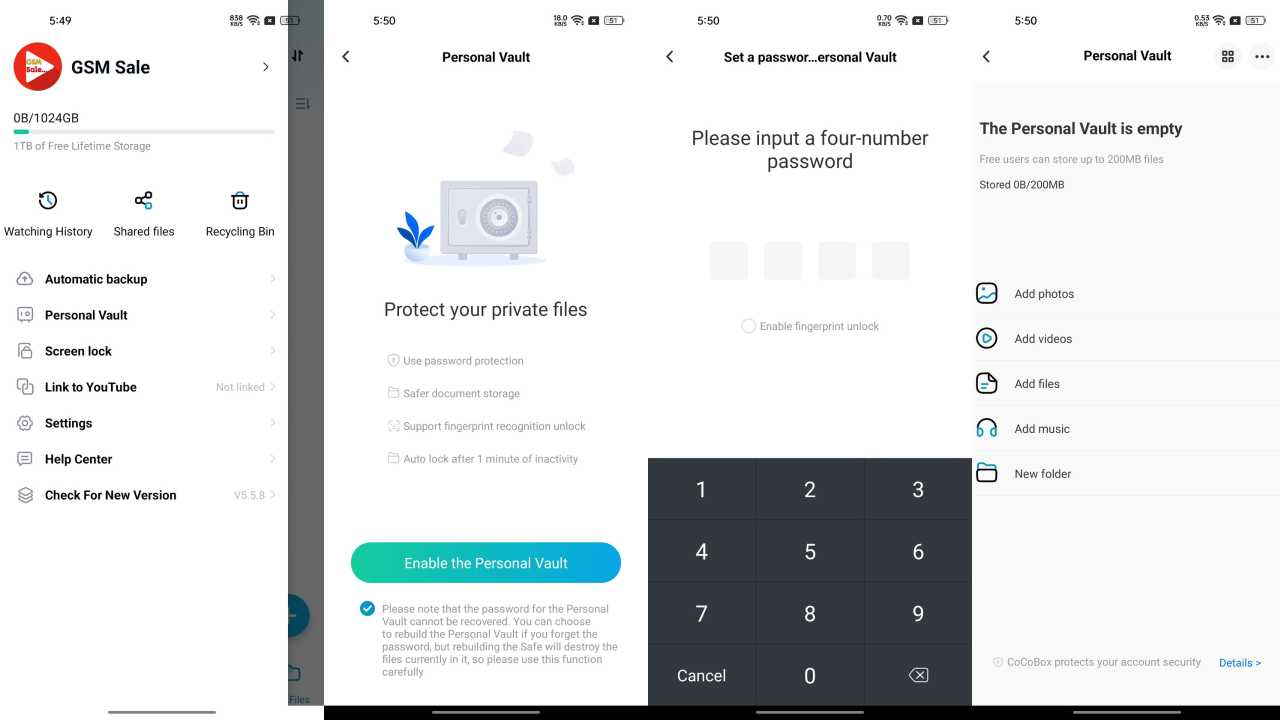
How to create a Personal Vault and use it?
In case if you are impressed with the advanced features of Cocobox and wish to create your vault then here is a complete guide.
- The very first thing you need to install the Cocobox application on your desired device.
- Next, open the profile and you will find the option called “Personal Vault”.
- Before you jump to start the process, spend some time reading the guidelines mentioned.
- Once you feel comfortable with the instructions you can enable the personal vault feature.
- You need to set a pin which consists of four digits.
- If you want to add an extra layer of security to your data, then you can add a fingerprint feature. However, this action isn’t that necessary.
- Now you will be redirected to the main page of the personal vault where you can store your desired files.
- Personal vault supports various format files such as JPEG, PDF, DOC, MP3, MP4 and many more.
- It also allows users to create a personalized folder.
- Clicking on the add button you can easily slide your sensitive information into your vault smoothly.
